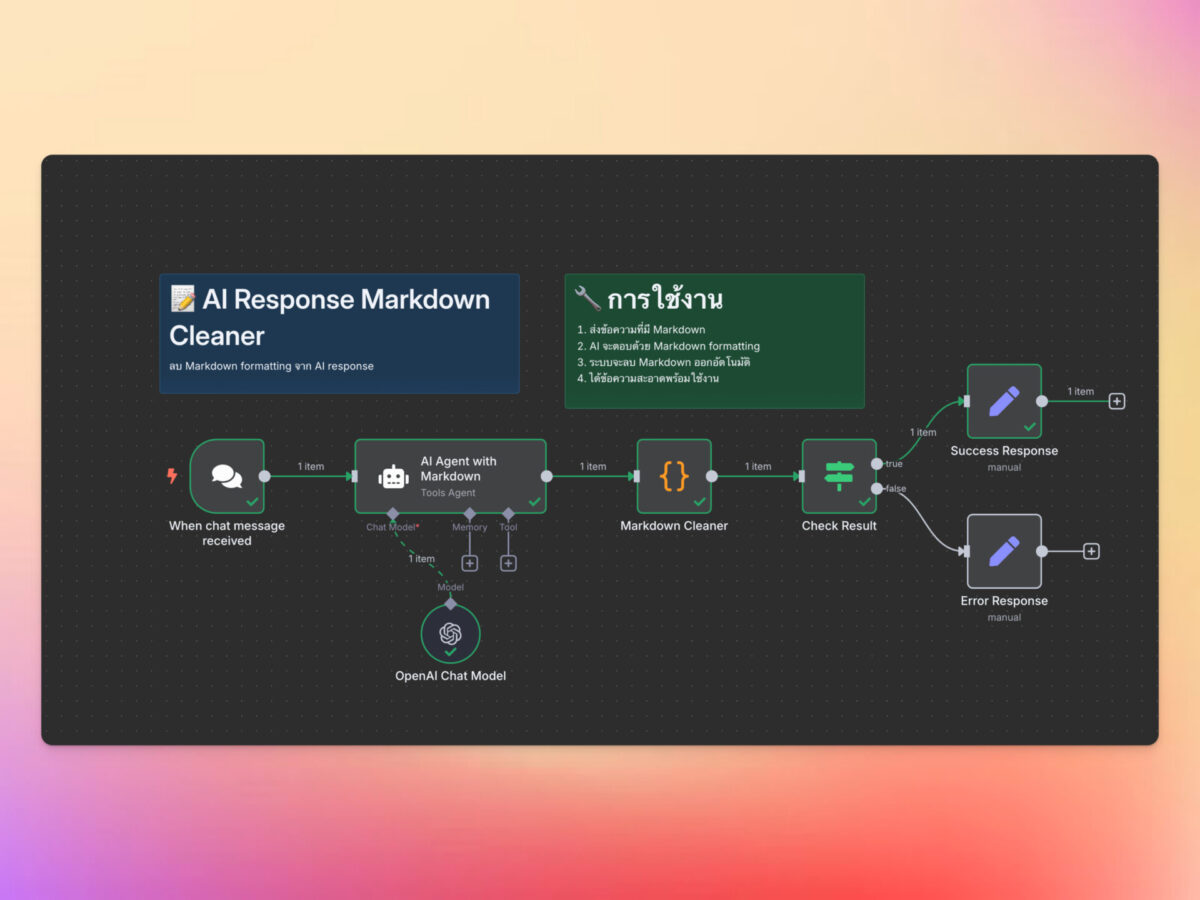
สวัสดีครับ! วันนี้ผมจะมาแชร์วิธีการจัดการกับ AI Response ที่มี Markdown ใน n8n ซึ่งเป็นปัญหาที่เจอบ่อยมากเวลาใช้ AI nodes ครับ 😅
🎯 ปัญหาที่เจอบ่อย
เวลา AI ตอบกลับมา มักจะมี:
- Bold text
**text** - Italic text
*text* - Headers
# ## ### - Code blocks
```code``` - Lists
- itemหรือ1. item
💡 วิธีแก้ไข
วิธีที่แก้ใช้ JavaScript ใน Code Node
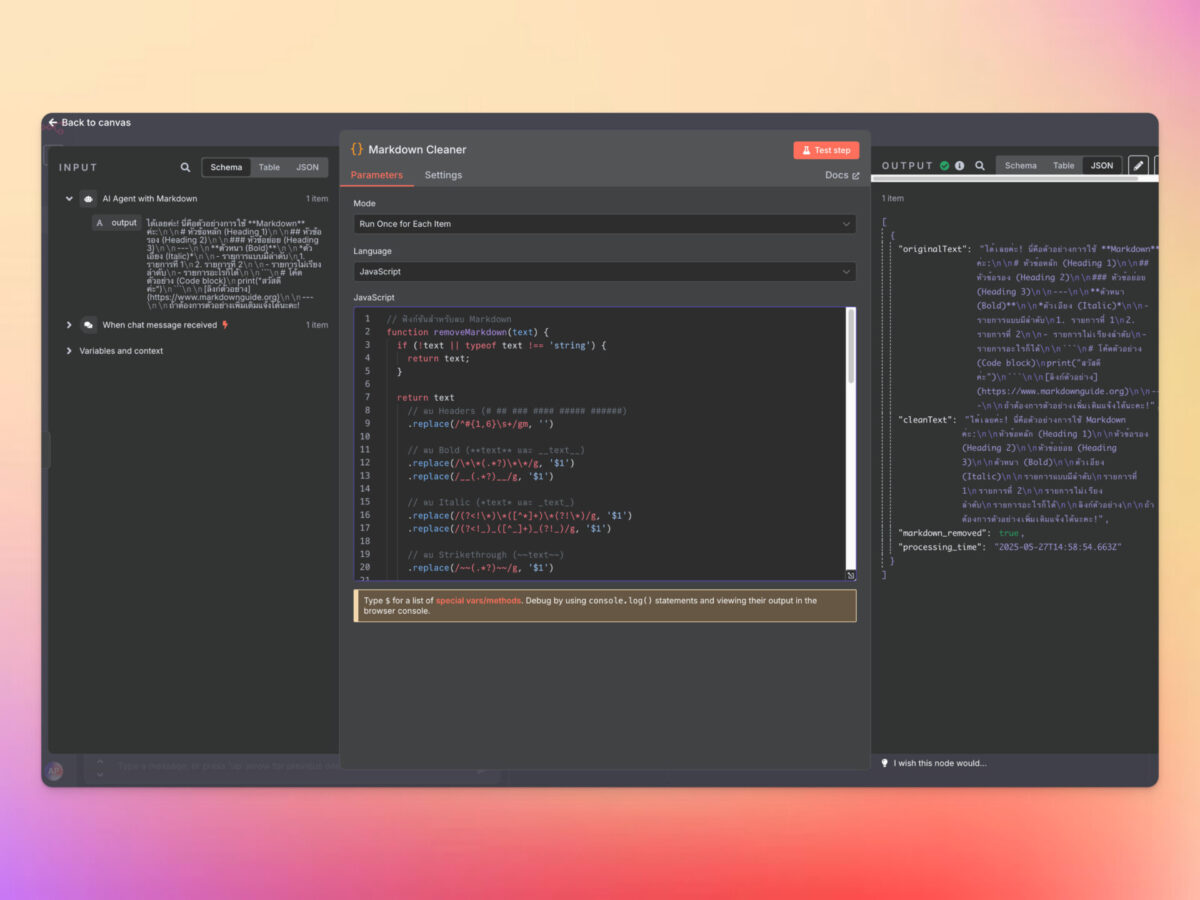
// ฟังก์ชันสำหรับลบ Markdown
function removeMarkdown(text) {
if (!text || typeof text !== 'string') {
return text;
}
return text
// ลบ Headers (# ## ### #### ##### ######)
.replace(/^#{1,6}\s+/gm, '')
// ลบ Bold (**text** และ __text__)
.replace(/\*\*(.*?)\*\*/g, '$1')
.replace(/__(.*?)__/g, '$1')
// ลบ Italic (*text* และ _text_)
.replace(/(?<!\*)\*([^*]+)\*(?!\*)/g, '$1')
.replace(/(?<!_)_([^_]+)_(?!_)/g, '$1')
// ลบ Strikethrough (~~text~~)
.replace(/~~(.*?)~~/g, '$1')
// ลบ Code blocks (```code```)
.replace(/```[\s\S]*?```/g, '')
// ลบ Inline code (`code`)
.replace(/`([^`]+)`/g, '$1')
// ลบ Links [text](url)
.replace(/\[([^\]]+)\]\([^)]+\)/g, '$1')
// ลบ Images 
.replace(/!\[([^\]]*)\]\([^)]+\)/g, '$1')
// ลบ Blockquotes (> text)
.replace(/^>\s+/gm, '')
// ลบ Horizontal rules (--- หรือ ***)
.replace(/^[-*_]{3,}$/gm, '')
// ลบ Unordered lists (- item, * item, + item)
.replace(/^[-*+]\s+/gm, '')
// ลบ Ordered lists (1. item)
.replace(/^\d+\.\s+/gm, '')
// ลบ Tables (| col1 | col2 |)
.replace(/\|.*\|/g, '')
.replace(/^\s*[-:]+[-:\s]*$/gm, '')
// ลบบรรทัดว่างเกิน
.replace(/\n\s*\n\s*\n/g, '\n\n')
// ตัดช่องว่างหน้าหลัง
.trim();
}
// รับข้อมูลจาก AI Agent
const aiResponse = $input.item.json.output || $input.item.json.response || $input.item.json.text;
// ทำความสะอาด Markdown
const cleanText = removeMarkdown(aiResponse);
// ส่งผลลัพธ์
return {
json: {
originalText: aiResponse,
cleanText: cleanText,
markdown_removed: true,
processing_time: new Date().toISOString()
}
};🔍 การแก้ไขปัญหาที่พบบ่อย
ปัญหา: Regex ไม่ทำงาน แก้ไข: ตรวจสอบ escape characters ใน string
ปัญหา: ลบข้อความหายไป แก้ไข: ทดสอบ regex ทีละตัวใน console ก่อน
💡 เคล็ดลับจากผม
- Test Regex ใน regex101.com ก่อนใช้จริง
- เก็บ backup ของข้อความต้นฉบับไว้เสมอ
- ใช้ Try-Catch ใน Code Node เพื่อป้องกัน error
- แบ่ง process เป็นขั้นตอนย่อยๆ เพื่อ debug ง่าย
n8n #automation #markdown #textprocessing #DataEspresso ☕
Short Link: https://data-espresso.com/u212